
Are you concerned about your online privacy and security? Look no further than our list of the best Chrome privacy browser extensions. From ad-blockers to anti-tracking software, these extensions will keep your browsing history safe and secure. Choose the right one for your needs and start browsing with confidence.
Keep in mind that browser extensions make your Google Chrome browser footprint more unique. If that is a concern of yours in certain scenarios, consider installing a second browser apart from Chrome on your device without any extensions.

If you enjoy the browsing experience that the Google Chrome browser is providing, but at the same time you are looking for a more privacy-respecting alternative without having to go through hustle to configure everything yourself, then Brave fits your needs perfectly. It's not a Chrome privacy extension, but a complete replacement for your existing browser. Do not worry, your old settings, bookmarks etc. can be easily imported with just a few clicks.

NordVPN comes with a rich set of features in the pricing model called Complete. More high speed VPN servers, 1 TB encrypted cloud storage, and an audited and secure password manager. You can avail the offer here. Discounted for a limited time.

uBlock is a lightweight, open-source, and free Chrome privacy browser extension that is used to block ads and other online trackers. It’s designed to be user-friendly and efficient. The extension blocks ads on all websites by default. But it can also be customized to block certain elements from any website that you visit. For example, if you want to block only pop-up advertisements, you can do so by adding the “pop-ups” filter in the uBlock Origin settings panel. Once added, this filter will take precedence over the general ad blocker setting in uBlock Origin.
uBlock has an extensive list of filters that can be enabled or disabled according to your needs. These filters are easily accessible through the settings panel, which is located at the top right.

Decentraleyes is a browser extension that protects your privacy by ensuring that the data you send and receive from the websites you visit is never sent to or shared with any other server than the one you are currently connected to. This means that, even if a website uses content from another server on their page, they will not be able to track you.

ClearURLs is a privacy extension for the Chrome browser that automatically shortens URLs on webpages you visit. It does this by adding a button to your toolbar and when you click it, it will shorten the URL for you. You can also customize how it shortens URLs so that they are more readable or easier to remember.

xBrowserSync is a Chrome extension that enables you to synchronize your browsing sessions across multiple browsers and computers. This means that you can start browsing on one device, then continue on another without losing your current session.
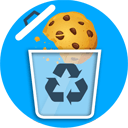
Cookies are small pieces of data that are stored on your computer and can be used to track your browsing habits. The Cookie AutoDelete extension is a browser extension that automatically deletes cookies after a set time. The Cookie AutoDelete extension is a browser extension that automatically deletes cookies after a set time. This means that you don't have to worry about deleting them manually, which can be a hassle when you're trying to clean up your privacy settings. This extension is designed to help users protect their privacy online by deleting cookies when the browser window is closed. It also has a whitelist option to allow specific sites to set cookies.

Install the SponsorBlock extension in your Chrome browser to automatically block sponsored segments in YouTube videos.
There are many extensions available for Google Chrome, but not all of them are as good as they claim to be. Google Chrome is the most popular web browser in the world. Because it is so widely used, it's important to ensure that you have the best security and privacy extension installed to protect your information. There are many privacy extensions available for Google Chrome, but not all of them are worth your time. It offers many useful extensions that can help you protect your privacy online. This list will help you find the best Chrome Privacy Extensions and learn how they can protect your data from being tracked by third parties while browsing online.
Privacy tools listed on this page are all open-source unless marked otherwise: Criteria.

Hundreds of companies are collecting, aggregating and trading your personal data without you knowing anything about it. Incogni removes them for you. Available for US, UK, Canada, Switzerland, and EU residents only. 30-day money-back guarantee. Cancel anytime. Read our Incogni review. 50% off for a limited time: Sign up now.